For bloggers it is very vital to use home tab in his blogger site, because if he uses various category posts then user / reader must like to surf blogger throughout home page. Home page options gives an option to readers to go to home page and as all you know that home page is the first page you see on a website.
In this blog article you are going to see the way of adding "Home Page" button on your blogger website. You will also get to know that what options you get in that section from where you will be adding the Home Tab on your posts.This will obviously make your readers / audience comfortable with your blog articles.
STEPS OF ADDING "HOME PAGE" TAB ON BLOGGER -
Step - 1. First search "blogger.com" in search engine with your blogger gmail ID. A dashboard will be opened liked given below. Click on "Layout" tab.
Step - 2. After clicking at "Layout" option will will see some options and options of "Add a Gadget" as well. Click on "+ Add a Gadget" option.
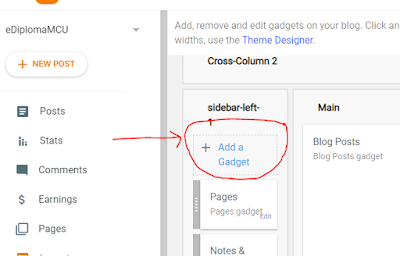 |
| Gadget adding option in Layouts on Blogger |
Step - 3. After clicking at that option you will get a dialogue box where you get option of 26 different gadgets.
Step - 4. Scroll down. You will find "Pages" gadget in dialogue box. Click on plus sign.
Step - 5. Now you will get another dialogue box after clicking on plus icon under Pages gadget. You have to fill all details as of your need. You can give title of your entry if you want. Give the name of "Home Tab", you can see what you enter is reflected other side, that will be reflected on your blogger website.
 |
| Configure page list option under Pages |
Step - 6. Click at Save option highlighted in orange color. Now the "Home Button" will be appearing and working on your blogger website.
Hope this solved your query. If you have any problem related to Technical, Blogger, Education, YouTube etc, just contact us. Do subscribe my YouTube Channel "Digital Soft Hub" for latest vital updates.
Thanks & Regards,
Abhishek Kumar Tripathi




No comments:
Post a Comment